An Android TV box can turn any television into a powerful entertainment center. It is not just good for viewing television shows and streaming movies. By installing different apps, you can expand its range of abilities without spending a dime. Consider the following applications:
Web Browsers
Surf the web using your TV. The screen is much bigger than regular computer monitors so you can enjoy images and videos much better. Televisions are also located in common areas like the living room so you can browse along with your family. If you ever wanted to share news items, viral videos, funny memes, then do it using the Android box. Everyone will get to see at the same time for a hearty laugh.
Media Players
Most of us have amassed a sizeable collection of videos in our external hard drives over the years. You can plug these to your TV box for viewing if you would like to reminisce. Just make sure that you have compatible media players for the files that you wish to open. Some videos will not play nice with the built-in players so try downloading the other ones from the Play Store. You can also try updating your old apps as newer versions may be better at handling certain codecs.
Music Streaming
It’s not all about movies and TV shows. Sometimes you just want to close your eyes and listen to music. Be sure to get music streaming applications like Spotify and the like. Build your own playlist or check out the ones recommended by these apps. Discover new tracks and expand your musical knowledge. Listen to your favorite artists and find out about the latest releases.
Cloud Storage
If you have treasured photographs, then make sure that you will never lose your copies. Upload them online to cloud storage services so that you will always have a backup. These are accessible anytime and anywhere. You could install Google Drive or similar apps on your TV box and access your photos from them. Show them off to your friends or create a slideshow that runs while you work.
Games
You can play games on your phone. There is no reason why you can’t do the same on your TV once it is plugged in to the Android box. It would be best to have a full Bluetooth keypad for controls. The only issue is that some games will insist on portrait mode so you can’t take full advantage of the big screen. Try out different titles and see which ones have the best gameplay and compatibility.




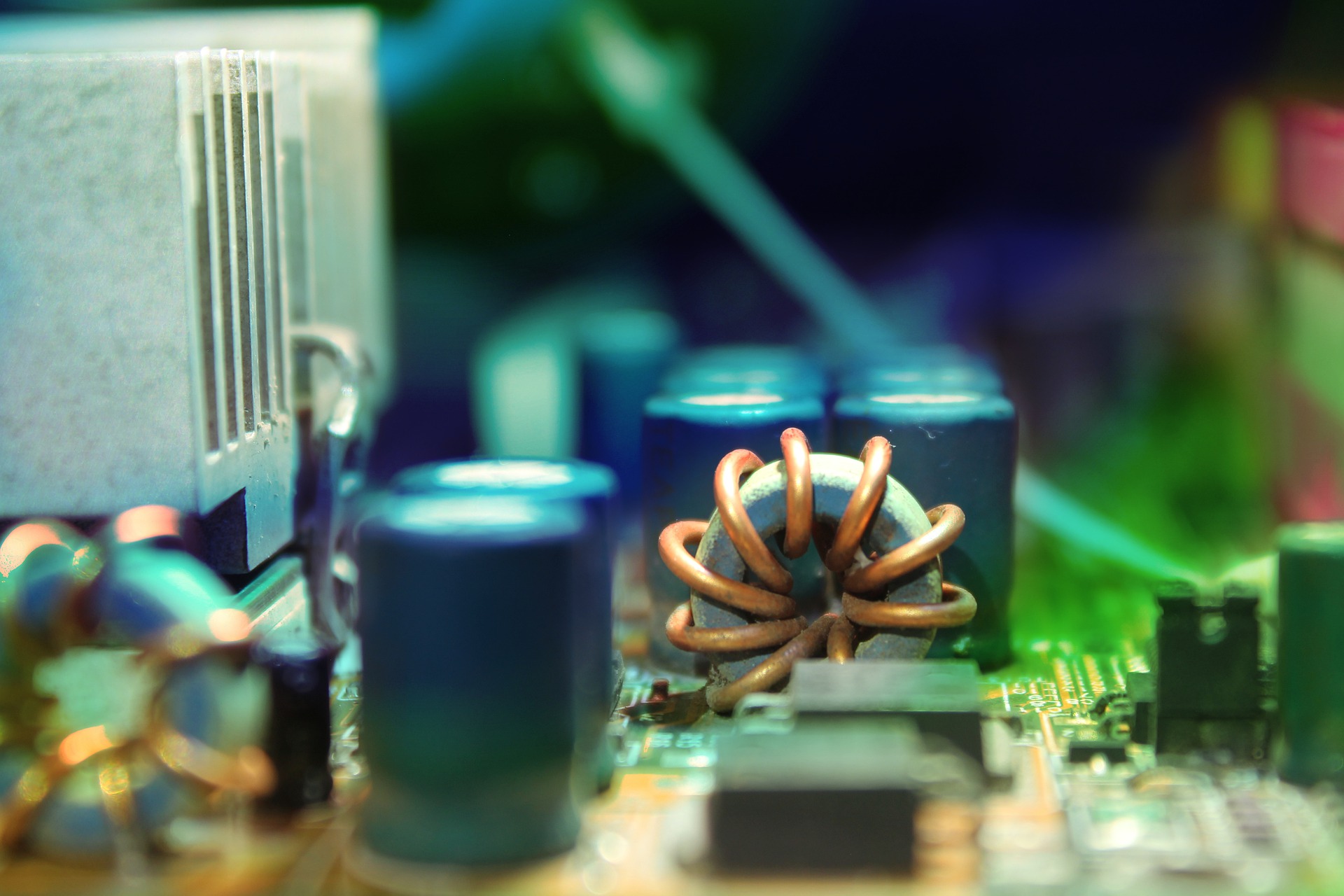
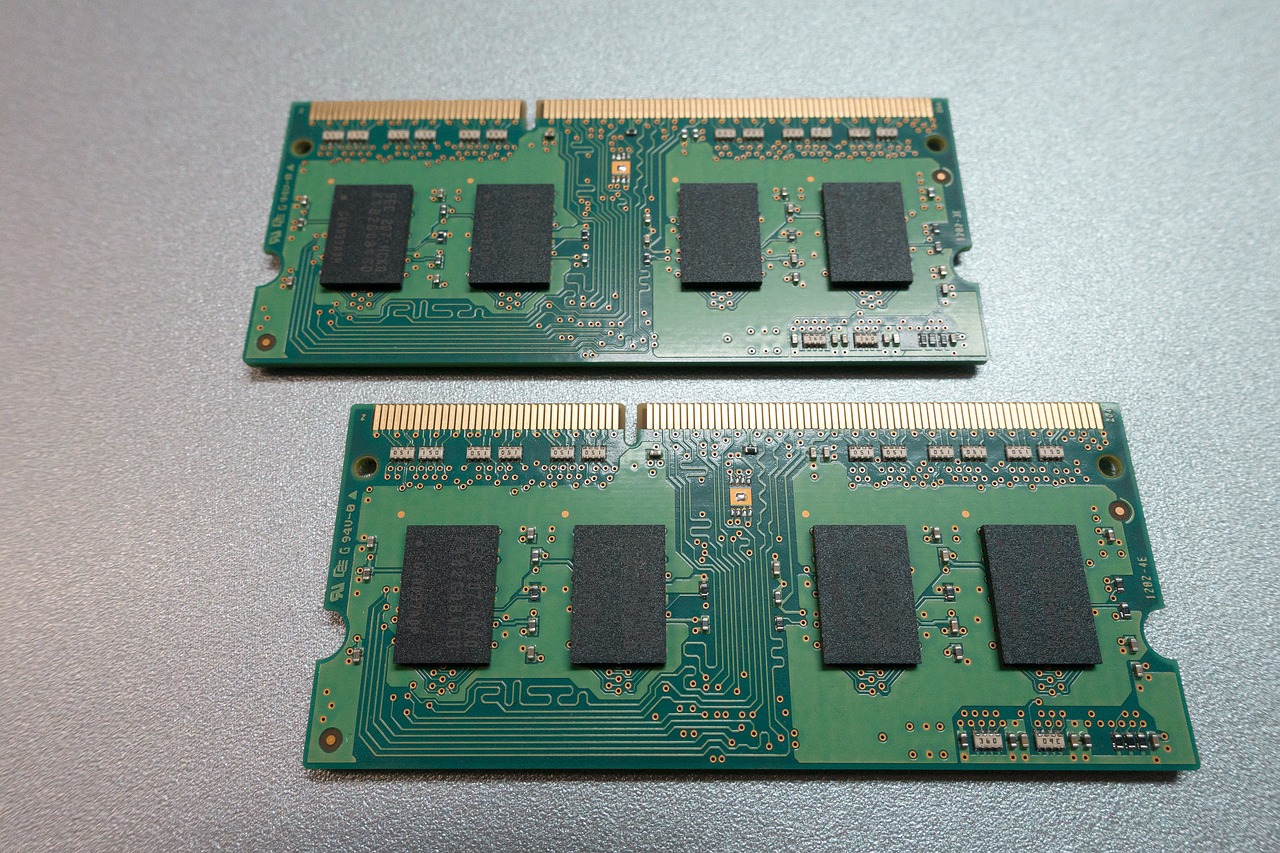
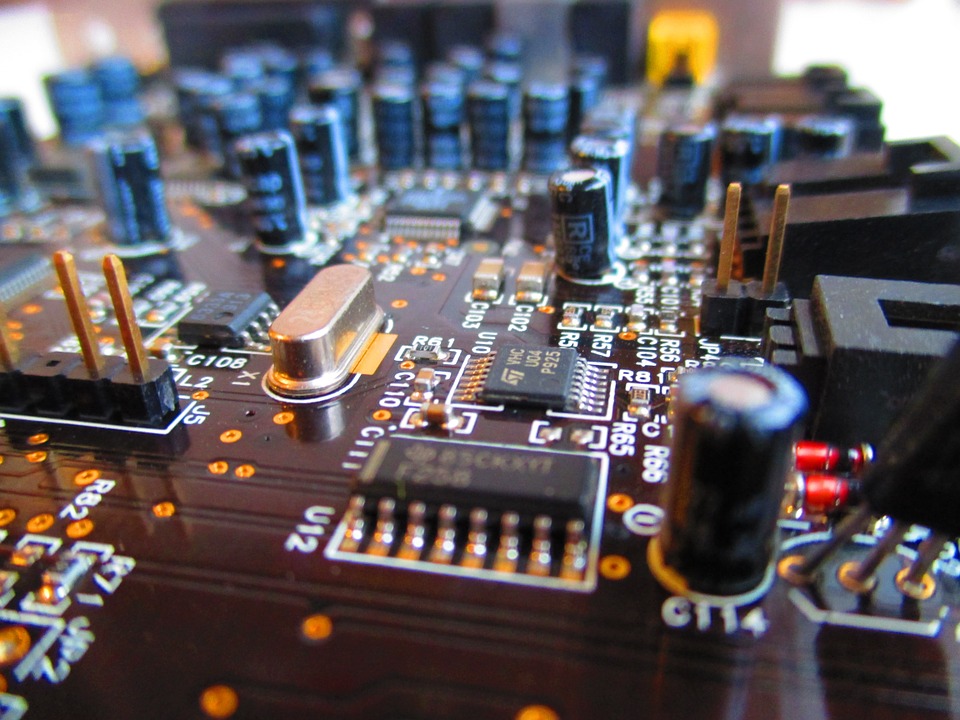
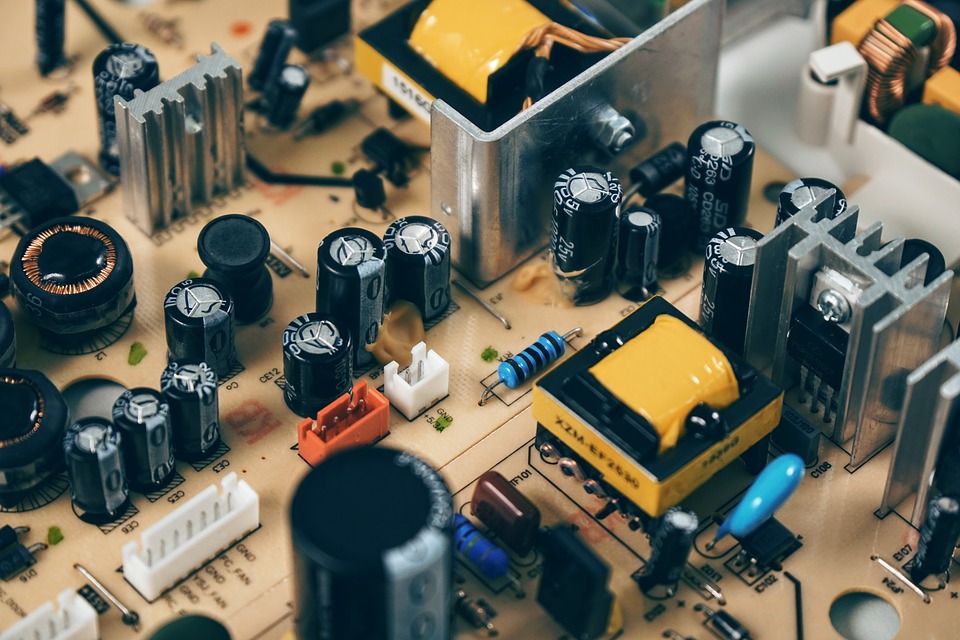
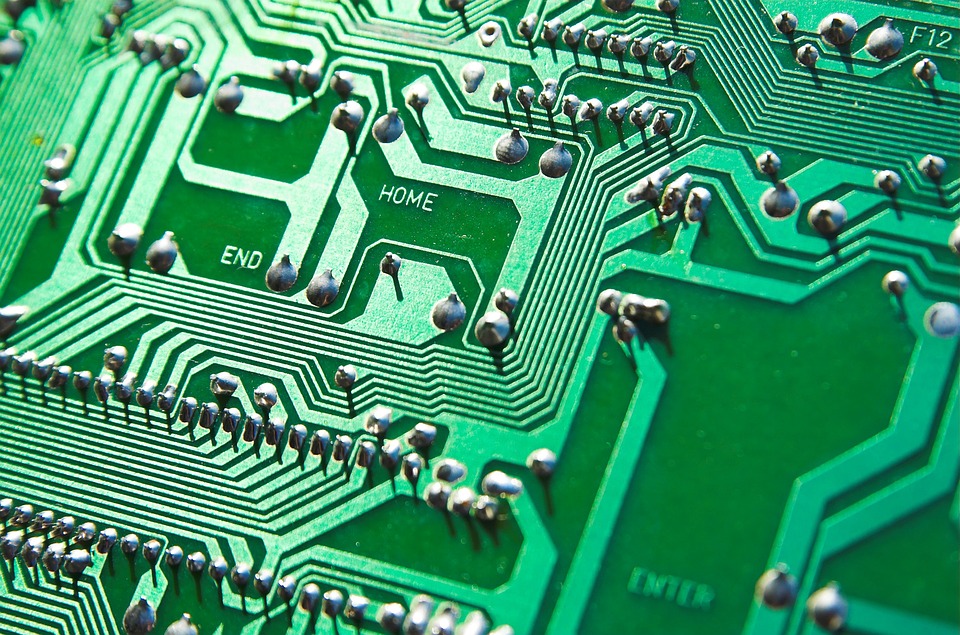
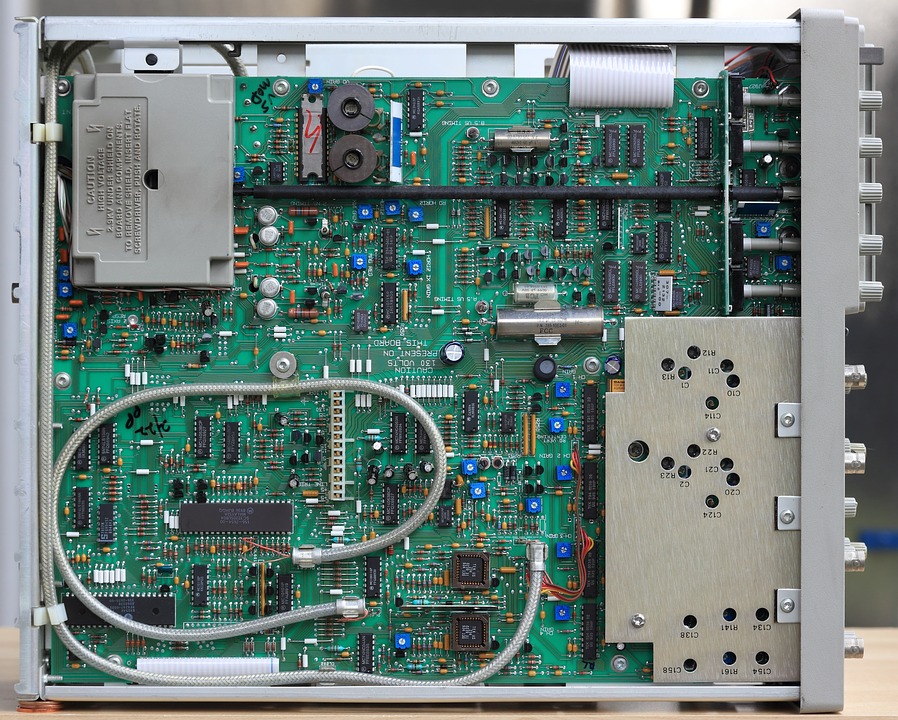

Leave a Reply