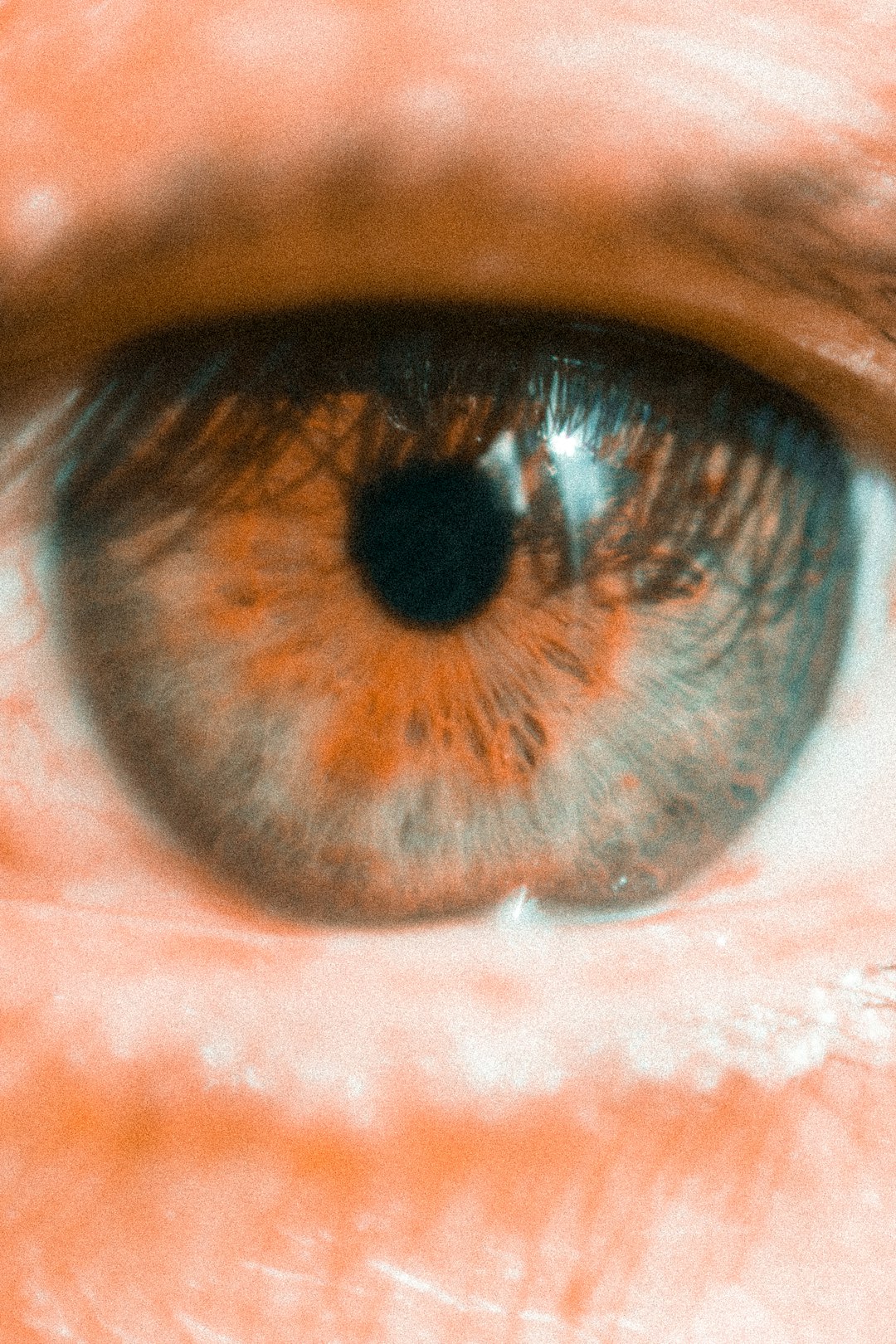Networks can become progressively difficult to manage as they grow in size and complexity. Utilizing a powerful network configuration software can help administrators perform vital tasks efficiently for the benefit of all users. The software must be able to take a snapshot of current configurations and make a backup. It needs to figure out if unauthorized changes were made and enable the administrator to roll back to previous settings. Finding and distributing firmware updates are also part of the basics.
If you are looking for a program that can assist you in managing your network, then make sure that you read the reviews on several options while paying attention to the following:
Compatibility
As with any software, you must ensure that you are getting something that has been optimized to work with your system. Neglecting this will only result in headaches later on. Compatibility should be for the type of server as well as the version. For example, some are meant to be used with Windows Server 2008, 2012, and so forth, but not the older 2003 version. Others may be compatible with SQL 2008 databases and succeeding versions. A few may be suitable for WebOS-based routers. Many can be used for Linux-based systems with SUSE Enterprise, Ubuntu, and Red Hat Enterprise.
Pricing
The good news for small network administrators is that many of these tools are actually available as free downloads or free trials. You can test them in a limited environment and, if they pass your tests, you can proceed to a more large-scale deployment. This limits the risks and allows you to make changes quickly. The free trials are usually limited by time-based usage or blocked features. If you want to remove these limits, then you will have to pay for a license eventually. The fees can start from $10 to thousands of dollars depending on the network.
Features
Find a network configuration software with an interface that is intuitive and easy to use. Everything you need to know should be visible at a glance including a node list, firmware vulnerabilities, policy violations, pending approvals, recent configuration changes, latest events, and graphical reports. Since firmware often changes, it would be great if it can automatically scan for the latest versions and patch them in the background right away. The detection of unauthorized changes can also be set to be reversed right away to minimize damage. Security features such as comprehensive logs and user access limits are essential.
Find a network configuration software that suits your systems, requirements, and resources.