
3 Things You Need To Know About Movie Ticket Barcodes
Movie ticket barcodes are an important part of the movie-going experience. They allow you to purchase your tickets, and then

Movie ticket barcodes are an important part of the movie-going experience. They allow you to purchase your tickets, and then

Barcode tracking is a fast-growing technology that can help you increase efficiency in many ways. Here are five reasons to
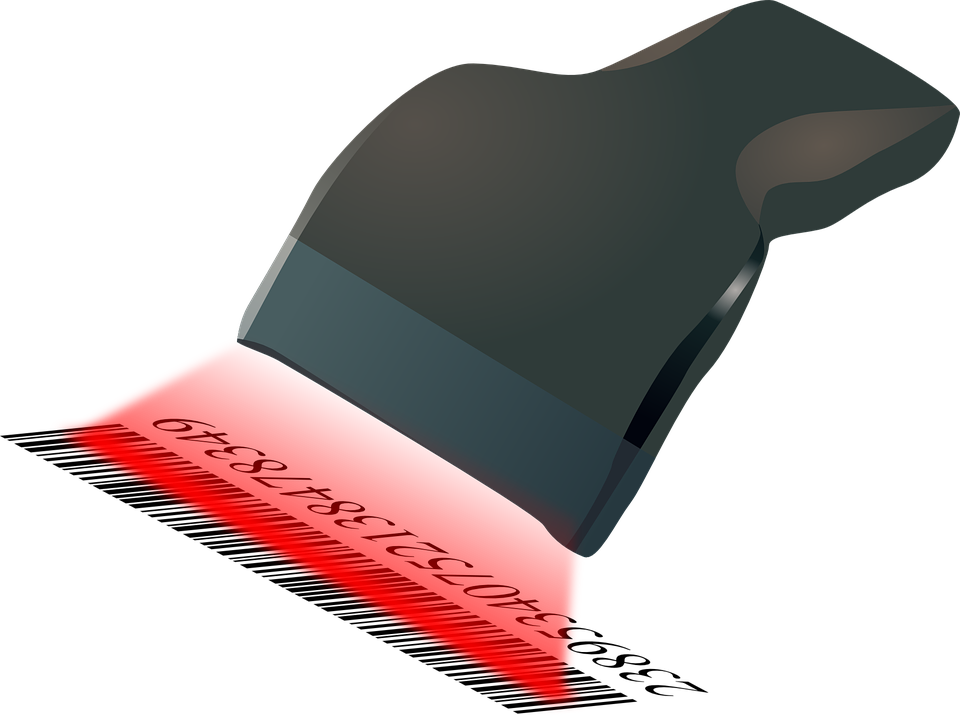
Barcode scanning software is a type of computer program that can read barcodes and convert them into data. This type
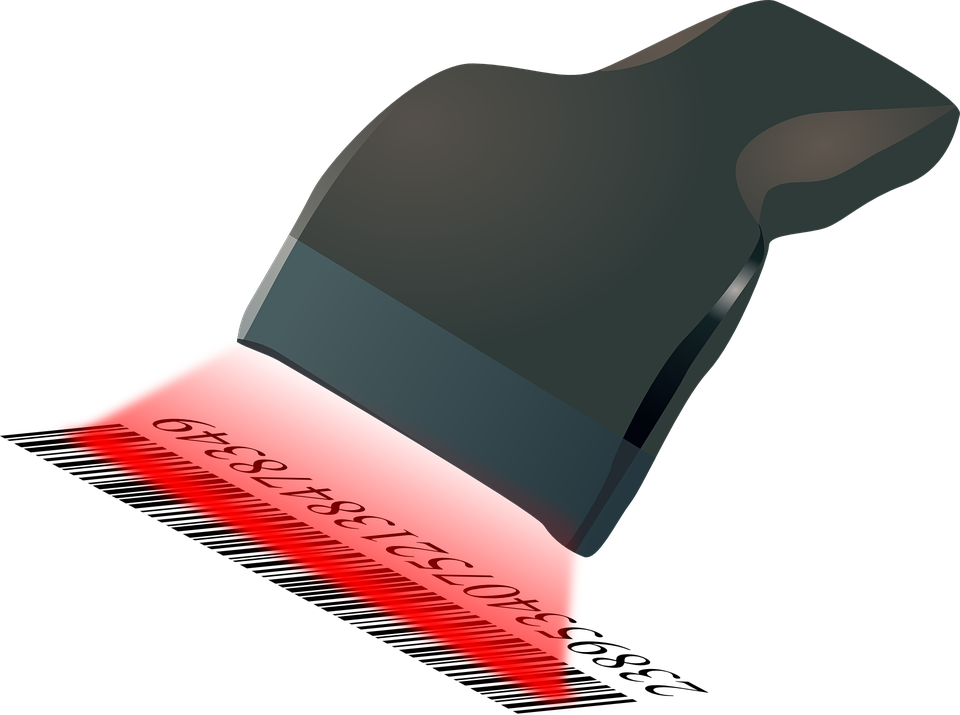
Barcode Tracking System is a device used for barcode scanning and reading. A barcode doesn’t contain detailed information on the

Manufactured by the Kodak Alaris company, Kodak scanners are some of the best in the market. Kodak’s range of scanners

Barcode scanner tracking is widely becoming the new mode of tracking inventory owing to its many benefits. Using a barcode
Copyright © 2025 | Powered by Word-Weight
Copyright © 2025 | Powered by Word-Weight