
Find Your Smart Bridge
What is a bridge? In computing, a bridge is a connector that is able to route between two or more

What is a bridge? In computing, a bridge is a connector that is able to route between two or more

A custom-built PC is a custom computer that has been designed, assembled, and optimized by the user. This can be

If you are new to full gaming pc setup, this article is for you. It covers all the basics of

Creative Cloud Desktop is an innovative suite of creative tools that were previously only available for purchase on the creative

Do you want to improve performance, productivity and efficiency of your business? You will need different types of business computer
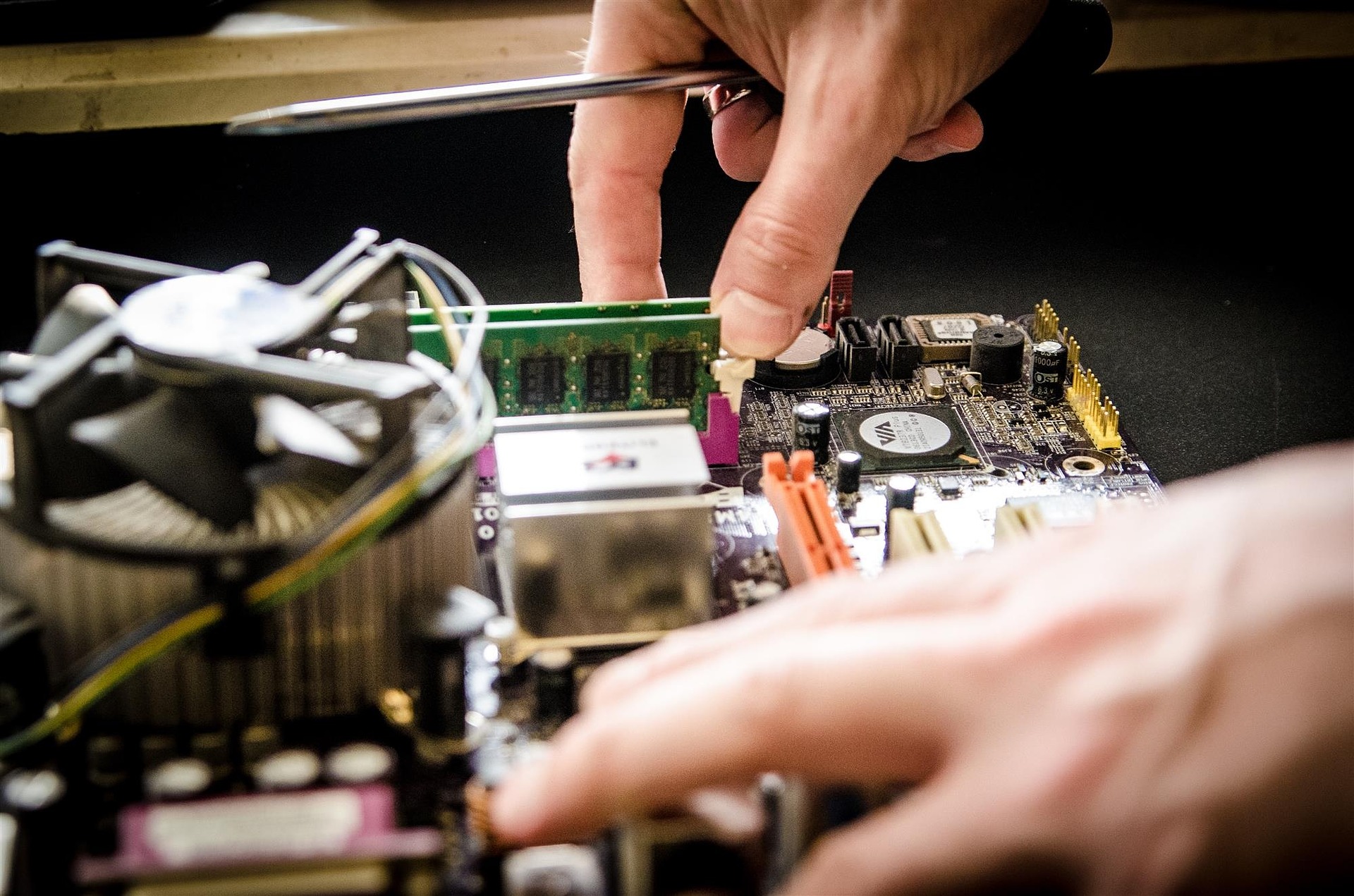
Computers can develop all kinds of problems if they are not well-taken care of. That is why there are many

Computers normally have numerous moving parts that can develop issues every now and then. There are also many components in

Every business needs computers. There are point of sale computers, web servers, work stations and other types of computer systems.

More than ever before, organizations are choosing Cloud 9 Software to strengthen their position in their various practices, but more

Coming up with the best platforms for programming your website is not that easy, considering they determine the overall functioning
Copyright © 2025 | Powered by Word-Weight
Copyright © 2025 | Powered by Word-Weight